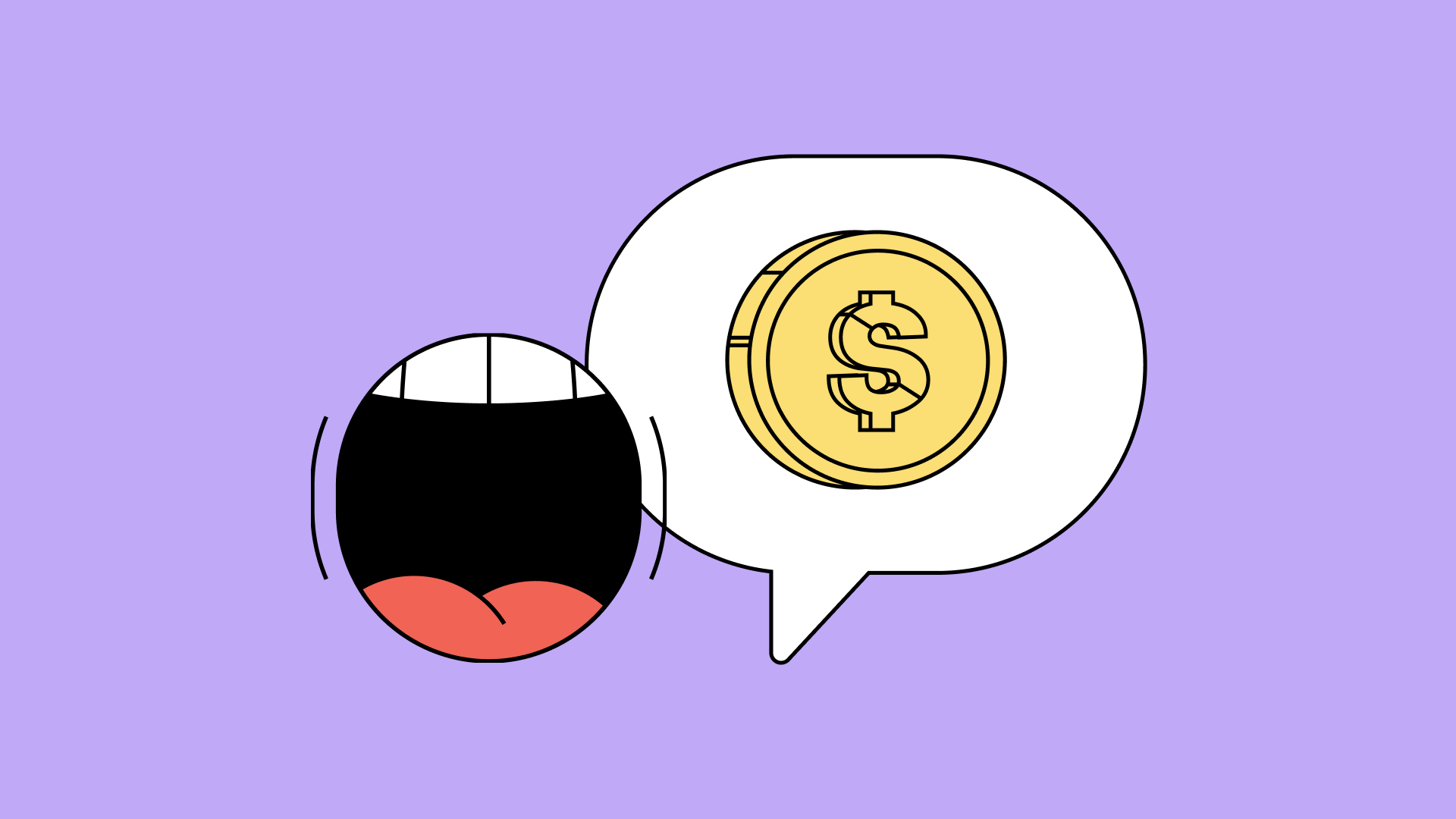How to recover your phone data
Browse categories

One of my favorite things about this job is seeing the surprise on people's faces (well, the surprise in the emojis they paste in their responses back to me) whenever I prove to them just how easy certain things are with their TextNow service.
The most common misconception is if you lose your phone, and/or break it, you lose everything that was on it, including your conversations. Well, I'm here to prove this wrong – and while I'm at it, I'll even show you a few tips and tricks on how to recover your pictures and files as well. So, let's get started.
How to recover my TextNow conversations
Most traditional cell phone plans are tethered to the SIM card inserted in your phone, providing you with your allocated data or voice connection, as well as storing your number. This means without the physical SIM or phone you’re unable to access your number or have other people reach it.
With TextNow, your phone number is tied to your TextNow account. Since your account lives on our server (and not in a physical chip), you can access it from anywhere, anytime, just by connecting to WiFi.
Lost your phone? Hop on a computer, open your preferred browser and head over to our website. From there, you can log into your account to see all your conversations and keep texting (or even make a call) right there and then. Don't have a computer but have an old phone or tablet still kicking around? Download the TextNow app, and log into your account to pick up right where you left off.
Your number is important to you, so we made sure it's accessible no matter what happens.
How to recover my pictures
We're not the only ones to take advantage of the benefits of storing information in the cloud. If you have a smartphone, then your pictures are continuously being backed up for your own convenience.
Android: If you are using an Android phone, one of the first things you want to do is make sure the Google Photos app is set as your default photos gallery app. Doing so will back up any pictures you take or save on your phone to Google Photos. Whenever you need to access them, simply sign into your Google account here (on any computer browser), and there they are! Due to Google's vast AI capabilities, you can search through photos for specific keywords (dog, flower, car, etc), or for dates/years, and even people to find the one(s) you're looking for.
iOS: All of your pictures are saved to your iCloud account, which is easily accessible on any computer browser by signing into it right here.
How to recover my contacts
Just like how you would recover your photos, all your contacts can be backed up to a cloud service.
Android: When you first set up your Android phone, you would have had to sign into a Google account to continue. If you accepted the necessary permissions, then your contacts would also be backed up by the same Google account. To regain access to them, sign into it right here to see your full contact list again.
iOS: Recovering your contacts from an iPhone are just as easy, but do require a few more steps:
1. Go to iCloud.com and sign in with your Apple ID.
2. Once signed in, click the Settings icon.
3. Scroll down to the Advanced section and click Restore Contacts.
4. You will be shown a list of previously made archives. Find the date of an archive that should still have your contacts list intact and click Restore.
5. Click Restore again to confirm and begin the restoration process. Once it's done, an email will be sent to the address tied to your Apple ID.
See? The prospect of losing your phone access doesn't have to seem so bleak. You can still stay connected and find the things that matter most to you. Have any questions, or need clarification? Drop them in the comments below!