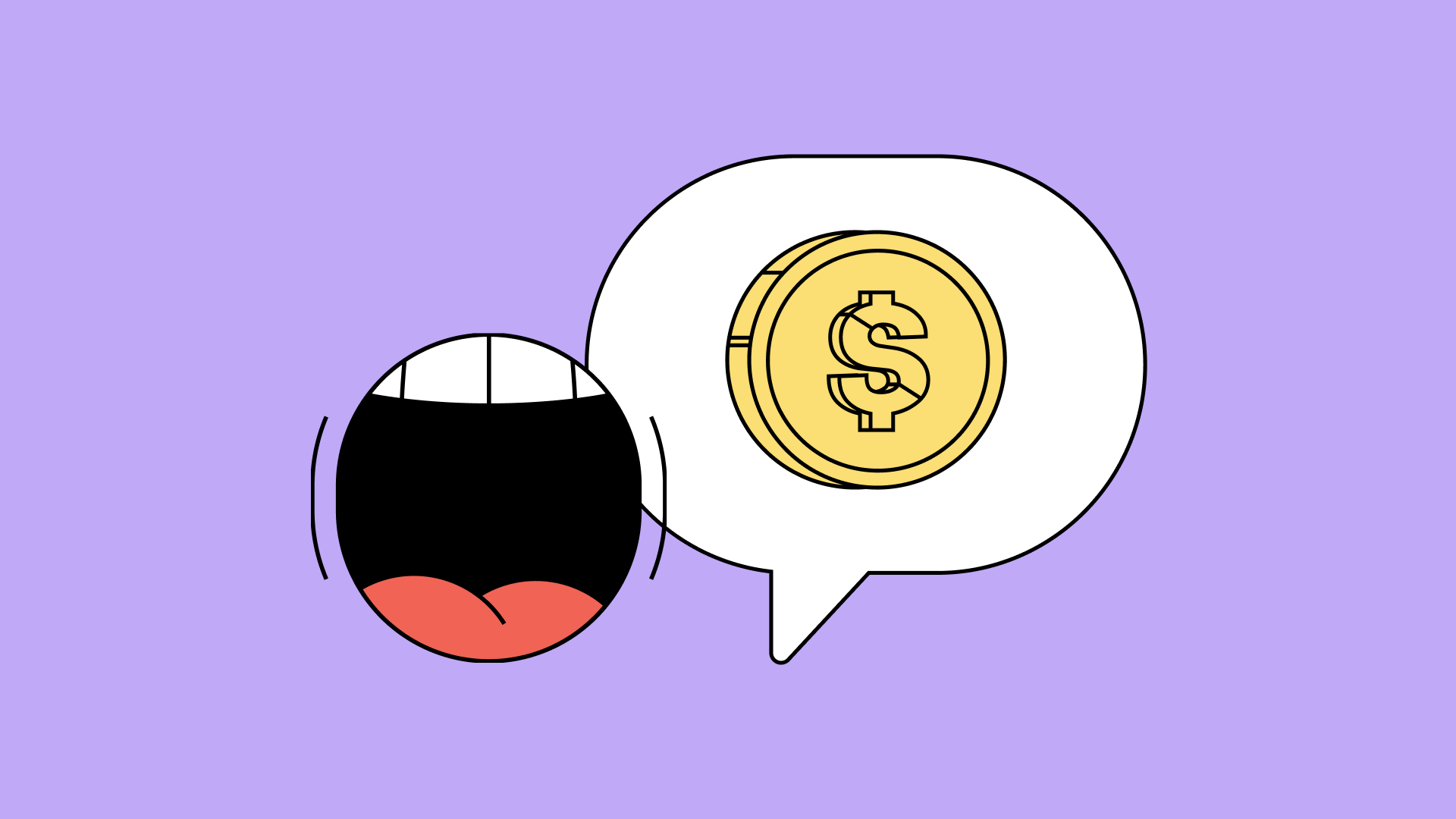Spice Up Your Life with Google Assistant
Browse categories

Life doesn’t have to be so hard, at least not when you have a smartphone at your side. But not just any smartphone — an Android phone capable of supporting Google Assistant. Say, a Motorola Moto E4, perhaps?
Your newsfeed is most likely filled with various testimonials and articles supporting the “best apps for __”, and you may find yourself installing more apps than you have room for. But what if you could combine all those apps’ functions into a single app that does it all? That was the thought behind Google’s latest endeavor — the Google Assistant.

A built-in A.I program that was originally built into Google’s own phone, the Pixel (and the followup models Pixel XL and Pixel 2). Since then, it has been made available on any Android phone or tablet running 6.0 or higher, and even iPhones!
So how do you turn it on? Luckily, it’s simple:
- Press and hold on the home button on your compatible phone until the Google Assistant pops up.
- Click on Continue and allow any permissions that are applicable.
- Set up your voice recognition.



So now that you’re all set up, you must be wondering “what do I do now?” I’m glad you asked. Let me show you what starting your day with Google Assistant looks like:
The possibilities are endless! Ask your Assistant to remember where you parked, have it listen to and recognize songs, use it for working out…the world is quite literally your Assistant…I mean, oyster.
Have any questions about Google Assistant or how you can get a TextNow phone? Leave your comments below, and we’ll be sure to help!