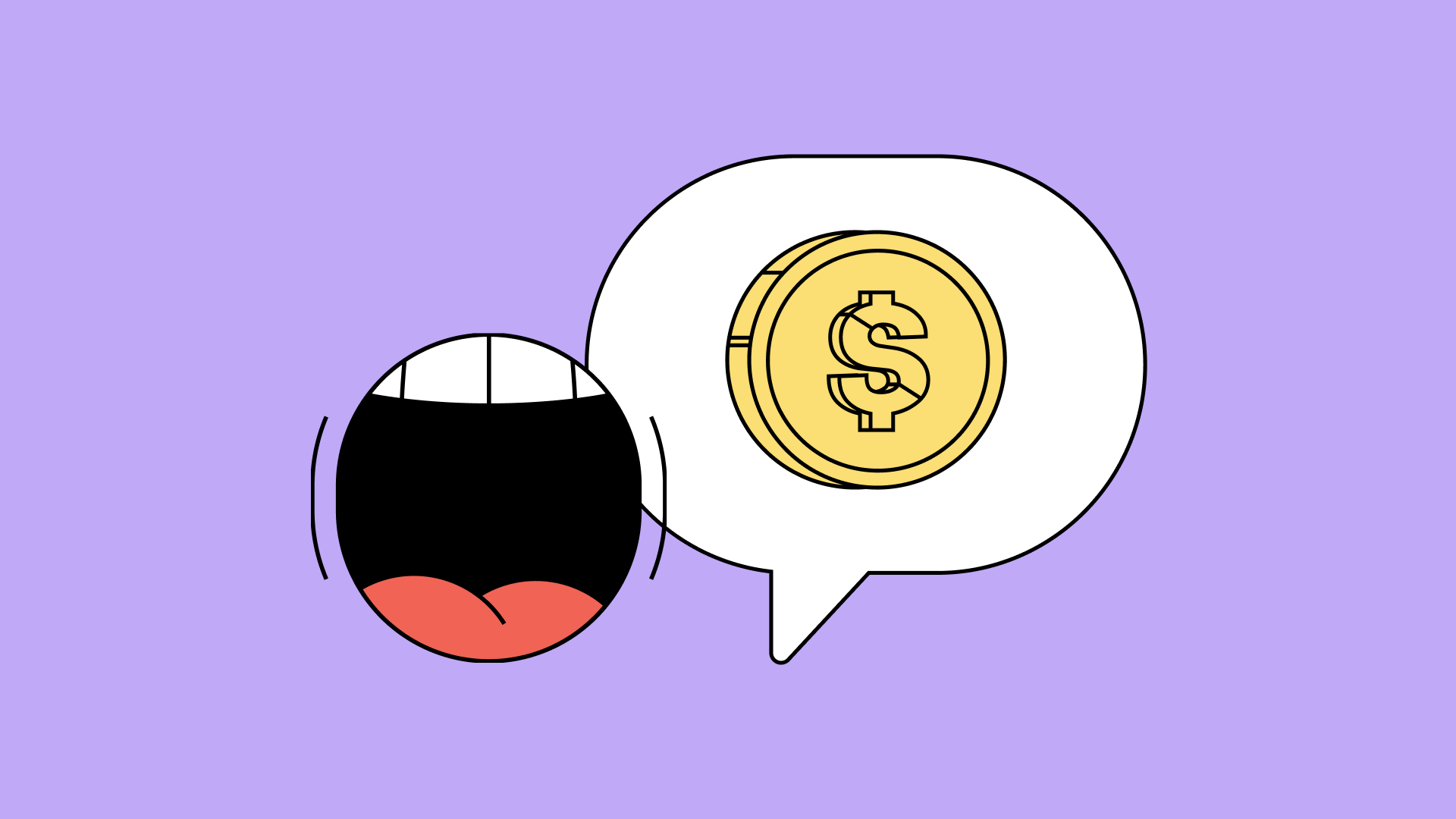Stress level: Parent
Browse categories

*Editor's note: The "email notification" setting is no longer available with our service.
With the first day of school quickly approaching, we know there might be one item left on that shopping list you’re hesitating about — their first smartphone. Along with the fear of purchasing an expensive device that they could break, you also have to worry about how they will be using it when you’re not around.
We can give you a spiel about how affordable and reliable our devices are (they really are, though!), but you’re probably more interested in what to do with those devices once you get them. How do you make sure that your kids don’t download and install apps that are not appropriate for them? How do you keep tabs on them?
We have thought of it all, and broken it down according to your comfort level with buying their first smartphone:
Still Gives Me Butterflies
You would like to be able to reach them at anytime, but you’re nervous about what else they may do with their first phone. We can show you how to keep tabs on them from the comfort of your own phone.
In order to use a TextNow device, the first step is to set up a TextNow account with a valid email address and a password. You can remain logged in on your phone indefinitely, while also having the option to log in on a computer and find your calling and messaging synced and ready to use.
As a concerned parent, you can simply set up their account with your own credentials: Use an email address that only you have access to (so they can’t reset their password), and have the ability to log into their account anywhere, anytime. You can keep track of their conversations, or simply check the last time they were active on it.
Cool As A Cucumber
If you would like to take a milder approach, but still be aware of any red flags, we also got you covered. Notice that this would still involve signing them up for an account with an email address that you would have access to. Then, you can enable an email notification setting within the TextNow app:
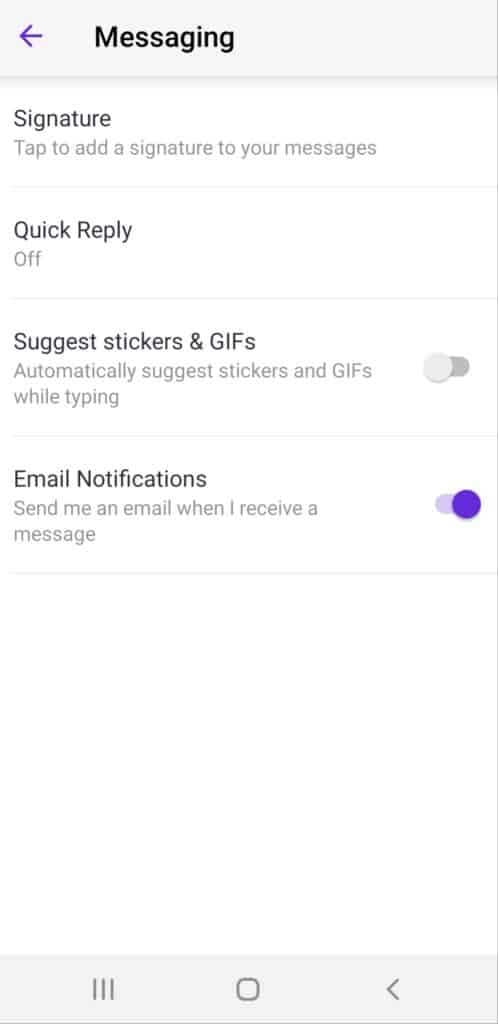
This ensures that any new incoming messages will also be forwarded to the email address on file.
Lastly, Ignorance is Bliss
If you are only worried about the types of apps available for download on a smartphone, not surprisingly, Google has already thought of it for you. You can find “parental controls” available through the settings of the Google PlayStore app.
All you have to do is add a PIN code, ensuring that all app downloads have to be approved by the administrator — you!

As you can see, buying their first smartphone doesn’t have to be so scary. TextNow makes keeping tabs on them easy, without breaking the bank. You can find phones starting at $9.99 on our website , so there’s no need to cry over spilt screens. And hey — welcome to the TextNow family, we promise to take care of you here :)